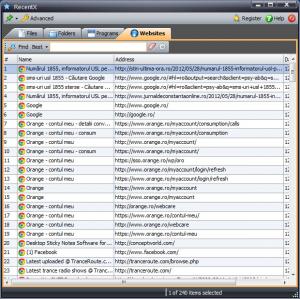RecentX
5.0.9
Size: 12.7 MB
Downloads: 4929
Platform: Windows (All Versions)
Let's suppose that you are working with a lot of files and folders and you would like to have a much better and efficient way of accessing them. Unfortunately, Windows Explorer, the default file manager, doesn't include a feature for quickly accessing recent files and folders. Still, there are certain Windows applications which allow just this. One of them is RecentX.
This intuitively named Windows piece of software adds a small bar at the top of the screen, which can be used for accessing recent files, folders, programs or websites. Installing the application is one simple task and requires little effort from the user, as a couple of clicks are enough to get the program installed.
After running it, the user will be able to click on one of the four icons displayed in the program's bar, in order to access its features. As such, one can access the most recent files and folders and can even find a certain file and folder in real time, by using the special search bar. The same goes for installed applications. The user can easily look for any application, without having to know where the application is located on the hard disk. He will only have to type the program's name and RecentX will quickly find it.
Besides allowing the user to access files, folders and programs, it even allows him to view the most recently accessed websites and to search any website by entering a part of its name. In this way, the user can save a lot of time, as he will have all his files, folders and websites which he needs the most at his fingertips. By accessing the program's options section, the user can configure it to run together with Windows, automatically, and also to start minimized.
Pros
It places a small bar at the top of the screen, which allows you to easily access the most recent files, folders, programs and websites. Besides that, it includes a search tool which displays results in real time. Furthermore, the user can configure the program to start together with Windows.
Cons
The interface seems a bit too simple and the program itself may seem a bit limited. RecentX allows you to access all your recent files, folders, programs and websites and also to find any desired information using a real-time search tool.
RecentX
5.0.9
Download
RecentX Awards

RecentX Editor’s Review Rating
RecentX has been reviewed by Jerome Johnston on 14 Jun 2012. Based on the user interface, features and complexity, Findmysoft has rated RecentX 5 out of 5 stars, naming it Essential